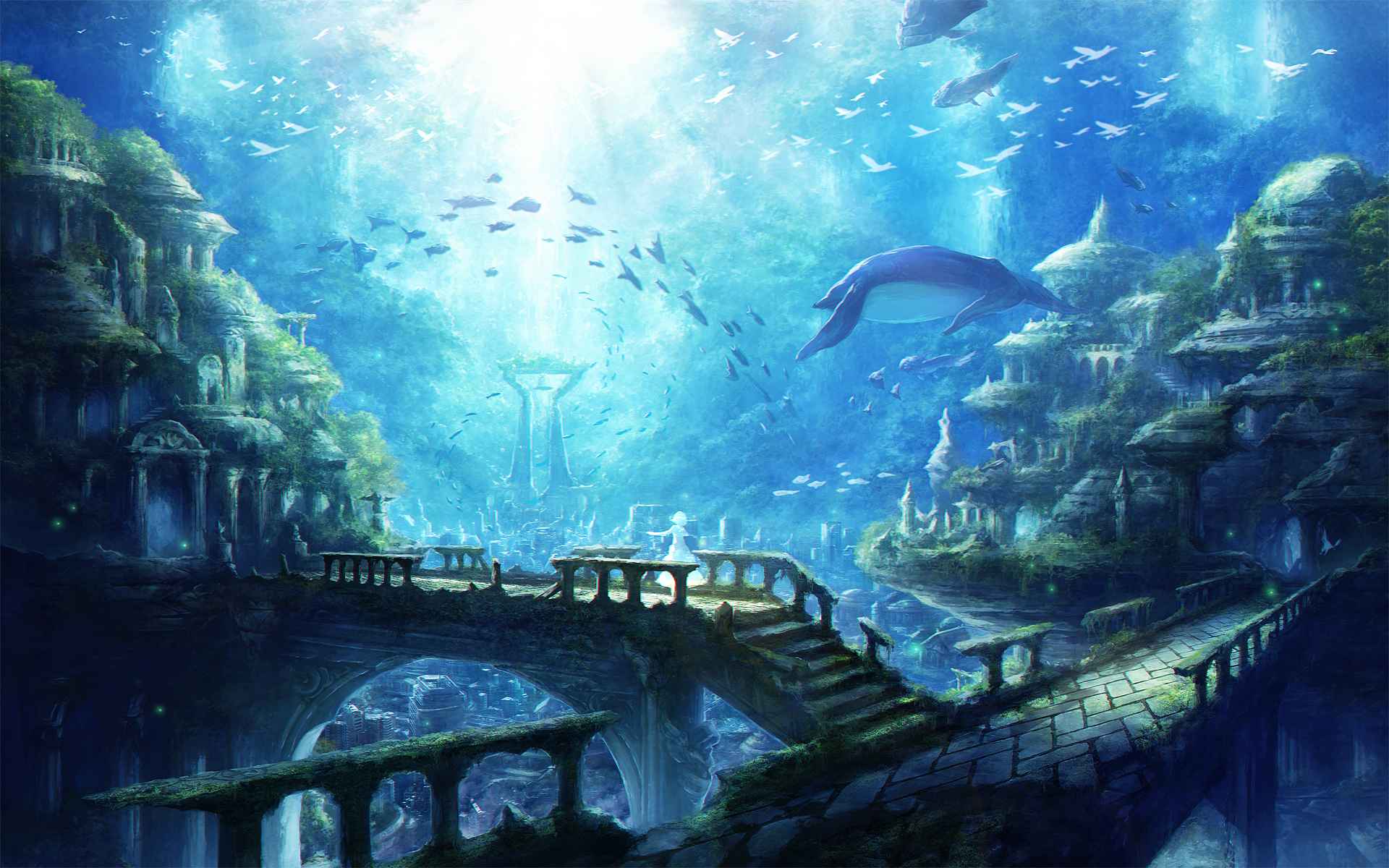JDBC简介
JDBC驱动程序_百度百科
前段时间学了jdbc,通过java中jdbc.driver这个类,实现java与mysql之间的交互,以下为学习笔记,笔记省略mysql安装教程(网上一搜一大把,我也懒的写)
下载、导入Jar包
MySQL :: MySQL Product Archives
这个链接是mysql的档案界面,如图,选择connector/j

选择Archives,进入选择版本界面,选择你安装的mysql版本,我这里选择5.1.22,显示如下图界面

选择一个下载,只是压缩格式不同,如果没有第三方压缩软件,就选下面这个,微软自带的解压软件不支持tar.gz格式
下载后解压,在压缩包中找到mysql-connector-java-(版本号)-bin.jar,这就是我们要用的jar包。
打开你的java编译器,这里以IDEA为例,在项目根目录下新建lib文件夹,把刚刚的jar文件拖进去,右击文件夹,选择add as library(eclipse操作相同,用记事本的建议还是弄一个编译器吧)。

到了这一步,恭喜你完成了jar包的引入
代码示例
以下为我项目中的一个Db工具类示例
1
2
3
4
5
6
7
8
9
10
11
12
13
14
15
16
17
18
19
20
21
22
23
24
25
26
27
28
29
30
31
32
33
34
35
36
37
38
39
40
41
42
43
44
45
46
47
48
49
50
51
52
53
54
55
56
57
58
59
60
61
62
63
64
65
66
67
68
69
70
71
72
73
74
75
76
77
78
79
80
81
82
83
84
85
86
87
88
89
90
| import java.io.IOException;
import java.io.InputStream;
import java.sql.*;
import java.util.Properties;
public class DBUtils {
private static final Properties PROP =new Properties();
private static ThreadLocal<Connection> threadLocal=new ThreadLocal<>();
static {
InputStream is = DBUtils.class.getResourceAsStream("/db.properties");
try {
PROP.load(is);
Class.forName(PROP.getProperty("driver"));
} catch (IOException e) {
e.printStackTrace();
} catch (ClassNotFoundException e) {
e.printStackTrace();
}
}
public static Connection getConnection(){
Connection connection=threadLocal.get();
try {
if(connection==null){
connection= DriverManager.getConnection(PROP.getProperty("url"),PROP.getProperty("username"),PROP.getProperty("password"));
threadLocal.set(connection);
}
} catch (SQLException e) {
throw new RuntimeException(e);
}
return connection;
}
public static void begin(){
Connection connection=null;
try {
connection=getConnection();
connection.setAutoCommit(false);
} catch(Exception e) {
e.printStackTrace();
}
}
public static void commit(){
Connection connection=null;
try {
connection=getConnection();
connection.commit();
} catch (SQLException throwables) {
throwables.printStackTrace();
}finally {
closeAll(connection,null,null);
}
}
public static void rollback(){
Connection connection=null;
try {
connection=getConnection();
connection.rollback();
} catch (SQLException throwables) {
throwables.printStackTrace();
}finally {
closeAll(connection,null,null);
}
}
public static void closeAll(Connection connection, Statement statement, ResultSet resultSet){
try {
if(connection!=null){
connection.close();
}else if(statement!=null){
statement.close();
}else if(resultSet!=null){
resultSet.close();
threadLocal.remove();
}
} catch (SQLException e) {
throw new RuntimeException(e);
}
}
}
|
接下来是properties文件示例写法
1
2
3
4
| driver=com.mysql.jdbc.Driver
url=jdbc:mysql://localhost:3306/mysql2?useUnicode=true&characterEncoding=utf8
username=root
password=1234
|
以上为本文内容